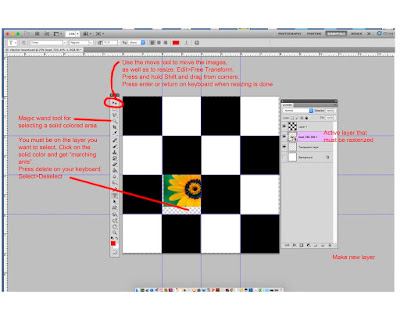December 5_2019
I am requesting compliance with all school rules, policies, and procedures, especially SSA and electronic devices. I am documenting any non-compliance. 5 amazingly EZ 100's (or 0's)
Show me:
1. The Photoshop icon in your dock with Keep in Doc and Open at Login checked in Options
menu. Due today
2. Chrome in your dock, showing the same things. Due today.
3. The site link for this class Bookmarked on your computer. Due today.
4. The "What is my Grade" sheet. Find in Infinite Campus. Your sheet information should match Infinite Campus. Show me your work if you think the grade is incorrect. Due today.
5. A digital portfolio in your documents folder and
See Directions for Digital Portfolio below
You should have 5-10 photos or artwork in your digital
portfolio
The same digital portfolio in a Google Drive folder. Digital Portfolio with work inside due no later than December 6.
Green Screen assignment link
https://stevecampbellhillwood.blogspot.com/2019/11/green-screen-photography.html
Note: Class opening assignments and daily assignments are due at the announced time on the announced day. I will not accept them after the announced time unless you have an excused absence.
Grades
•No work accepted after December 6
•Do not ask about make up work after November 15 deadline, now past
•Check your grades in Infinite Campus
•No work accepted after December 6
•Do not ask about make up work after November 15 deadline, now past
•Check your grades in Infinite Campus
Food and beverages
•All classes left out food and beverage trash last week.
•Until further notice, finish any food or beverages during the first 15 minutes of class. Throw your waste in trash cans or put any food or beverages out of sight (as in a backpack versus sitting on the floor). Do not eat or drink anything after this 15 minute time frame.
•Any non-compliance or trash left behind will result in a loss of food and beverage privileges for the entire class.
Computer access? Computers are assigned for each class. Everyone has equal rights to computers.
Posted and discussed mid-October:
Any past due work will not be accepted after November 15. Maximum makeup grade (except for excused absences) is 75 for each assignment.
Cell phones are for classwork only.
Sound on will be muted
Class opening:
•Have Google Chrome in your dock, NOT Safari
•Be sure you have the Photoshop icon in your dock
•Go to digitalart.hillwood.blogspot.com and open this site.
Keep this site and tab open the entire class
Today's classwork
Standard:
Create, organize and refine artwork
Assignment Objectives:
1. Take assigned photos and upload them to your Macintosh computer
2. Open uploaded photos in Photoshop
3. Digitize photos in Photoshop and save them correctly
4. Create and maintain a digital portfolio
5. Create a surrealistic room collage or a Surrealistic Digital Collage. Your photos must be taken by you or copyright free in the public domain
Do in class today
Take at least 10 photos against a green screen or white background. You should already have your photos taken.
Save onto your computer, documents folder is best
You should now how to do all these things. If you do not, see the Help links below, review past assignments, or research on-line.
help links should be at the bottom of all assignments
Your assignment Due no later than
December 6: Make a surrealistic digital collage in Photoshop. You can use one of the grids in this link, https://digitalarthillwood.blogspot.com/2015/01/surrealistic-room.html
or you can just make an imaginative, surrealistic digital collage
Photoshop specifications:
Width: 14
Height: 9
Resolution: 300
Have at least 10 different photos your collage.
Use adjustment layers and de able to show them to me.
Directions for Digital Portfolio
1. Create a new folder. Title it: Your first name and last name_Portfolio
http://stevecampbellhillwood.blogspot.com/2016/01/making-new-folder.html
2. Save it on your computer.
3. Copy or place your "finished" artwork and photos into your Portfolio folder.
NOTE: All work in your Portfolio folder is your BEST work, not just any work you have done
Help and review:
help for many topics
Using SD cards
Phone to computer
email a photo
Sound on will be muted
Class opening:
•Have Google Chrome in your dock, NOT Safari
•Be sure you have the Photoshop icon in your dock
•Go to digitalart.hillwood.blogspot.com and open this site.
Today's classwork
Standard:
Assignment Objectives:
1. Take assigned photos and upload them to your Macintosh computer
2. Open uploaded photos in Photoshop
3. Digitize photos in Photoshop and save them correctly
4. Create and maintain a digital portfolio
5. Create a surrealistic room collage or a Surrealistic Digital Collage. Your photos must be taken by you or copyright free in the public domain
Do in class today
Save onto your computer, documents folder is best
help links should be at the bottom of all assignments
December 6: Make a surrealistic digital collage in Photoshop. You can use one of the grids in this link, https://digitalarthillwood.blogspot.com/2015/01/surrealistic-room.html
or you can just make an imaginative, surrealistic digital collage
Photoshop specifications:
Width: 14
Height: 9
Resolution: 300
Have at least 10 different photos your collage.
Use adjustment layers and de able to show them to me.
Have at least 10 different photos your collage.
Use adjustment layers and de able to show them to me.
Directions for Digital Portfolio
1. Create a new folder. Title it: Your first name and last name_Portfolio
2. Save it on your computer.
3. Copy or place your "finished" artwork and photos into your Portfolio folder.
NOTE: All work in your Portfolio folder is your BEST work, not just any work you have done
Help and review:
help for many topics
Phone to computer
assignments
1. Take at least 10 photos using the green screen
2. Get them in a folder on your computer
Assignment description:
In this project, you will create a digital art collage based on things that are important to you. You will do this using Photoshop or paper and colored pencils.
Apply problem-solving skills to create solutions to a specific visual art task.
photoshop help:
review and practice
Create a digital portfolio in your computer's documents folder.
http://stevecampbellhillwood.blogspot.com/2016/01/making-new-folder.html
2. Save it on your computer.
3. Copy or place your best 3 "finished" artwork and photos into your Portfolio folder.
NOTE: All work in your Portfolio folder is your BEST work, not just any work you have done
Multiple windows open, use F3 key
Photoshop tools
Using Photoshop Tools
beginning photoshop
Photoshop BootCamp
help for many topics
standards
Standard 1.0 Media, Techniques and Processes
Students will understand and apply media, techniques, and processes.
Course Level Expectations (CLEs)
The student will
1.1 Demonstrate the use of knowledge and technical skills in at least one specific medium.
1.2 Demonstrate an understanding of the safe and responsible use of art media and tools.
1.3 Create visual art that communicates ideas through the use of media, techniques, and processes.
1.4 Analyze, synthesize, and evaluate the application of media, techniques, and processes
used to solve visual art problems.
Standard 2.0 Structures and Functions Students will use knowledge of both structures and functions. Course Level Expectations (CLEs) The student will
2.1 Demonstrate an understanding of the elements of art and the principles of design.
2.2 Critique organizational components (structures) and expressive qualities (functions) of a
work of art.
2.3 Evaluate the function of a work of art as to utilitarian or intrinsic purposes.
2.4 Apply problem-solving skills to create solutions to a specific visual art task.
Standard 3.0 Evaluation
Students will choose and evaluate a range of subject matter, symbols, and ideas.
NOTE: CCSS 4 connection
objectives (what I want you to know or do):
Create art incorporates your heritage, culture and other images that communicate "who you are"
Create visual art that communicates ideas through the use of media, techniques, and processes.
Apply problem-solving skills to create solutions to a specific visual art task.
photoshop help:
Create a digital portfolio in your computer's documents folder.
Directions for Digital Portfolio
1. Create a new folder. Title it: Your first name and last name_Portfolio
2. Save it on your computer.
3. Copy or place your best 3 "finished" artwork and photos into your Portfolio folder.
NOTE: All work in your Portfolio folder is your BEST work, not just any work you have done
Help
Multiple windows open, use F3 key
Photoshop tools
Using Photoshop Tools
Photoshop BootCamp
help for many topics
Making a new folder
Pasting an image into photoshop
resizing an image in Photoshop
cutting out part of a photo in Photoshop
using an eraser tool in Photoshop
http://stevecampbellhillwood.blogspot.com/2016/01/eraser-tool.html
greens screen photography
https://stevecampbellhillwood.blogspot.com/2019/11/green-screen-photography.html
greens screen photography
https://stevecampbellhillwood.blogspot.com/2019/11/green-screen-photography.html
create a G mail account and blog
make folder in Google drive
organize files in Google drive
placing a folder from computer into a Google Drive folder
Your grade