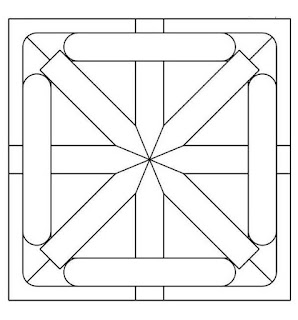Thursday, December 13, 2012
Saturday, December 8, 2012
Monday, November 5, 2012
art mastery rubric
art mastery rubric
4_advanced_93-100 points. A strong amount of work has been completed. All instructions & specifications met. A comprehensive and wide-ranging exploration of visual qualities, the representation of ideas, media experiments, and technical practice is demonstrated. The work reflects superior thought and imagination.
3_proficient_85-92 points. A reasonable amount of work has been completed. Most instructions and specifications met. The work illustrates satisfactory exploration of visual qualities, and the representation of ideas. There is satisfactory evidence of work on images, media experiments, and technical practice.
2_basic_75-84 points. A small amount of work has been completed. Some instructions and specifications met. The work illustrates some exploration of visual qualities, the representation of ideas. There is some evidence of work on images, media experiments and technical practice.
1_below basic_74 and below. A less than adequate amount of work has been completed. There is little evidence of work on images, media, and technical practice.
0_No work attempted
Saturday, October 27, 2012
paint bucket and gradient tool tutorial
Getting Started
Open Photoshop if it is not already open in the dock.
If you do not see the Photoshop icon, click on the Desktop to see the Apple menu.
Click on Go>Applications>Photoshop. Double click on the Photoshop icon.
When Photoshop opens, be sure your workspace is Window>Workspace>Design.
If you have artwork or a scan that has been uploaded to Edmodo, download it and drag it to the Photoshop icon to open it.
Save it onto the desktop into a folder with your name. Go to File>Save As and save it with your name and the assignment name.
For Photoshop help
http://stevecampbellhillwood.blogspot.com/
Look at help topics in right hand column under the word help
Next
With the document open in Photoshop, make a copy of the background layer.
Assignment
Color in your art using the Paint Bucket Tool with the foreground color, the Paint Bucket Tool using Pattern, and The Gradient Tool.
Each shape should mostly be a different color, pattern or gradient.
How to......................
Color shapes using the Paint Bucket Tool.
Use the graphic below. Click once on this image to enlarge it. After it is open, you can press Command + to enlarge it even more, Command - to reduce it, and Command 0 (that's zero) to go back to normal size.
To put patterns into a selected area......
Using the Gradient Tool.....
Wednesday, October 17, 2012
aboriginal art assignment
1. Do this first. This is for a grade. Past Due
Preview of aboriginal art
Standard 3.0 Evaluation
Students will choose and evaluate a range of subject matter, symbols, and ideas.
Course Level Expectations (CLEs)
The student will
3.1 Demonstrate an understanding of symbols and their origins.
3.2 Evaluate subject matter that reflects personal experiences and environments.
3.3 Analyze selected ideas in a work of art.
3.4 Research and create a series of related work using a range of subject matter, symbols, and/or ideas.
Standard 4.0 Historical and Cultural Relationships
Students will understand the visual arts in relation to history and cultures.
Course Level Expectations (CLEs)
The student will
4.3 Investigate how history and culture have and will influence the production of art.
Preview of aboriginal art
http://digitalarthillwood.blogspot.com/2011/09/aboriginal-artpreview-questions.html
2. Look at this link. Then sketch 3 examples of aboriginal art on paper or in your sketchbook. Past due
Aboriginal art examples
Aboriginal art examples
3. Sketch an idea or design for your own 21st century aboriginal art. Due today, September 16
What I want you to know or do:
The assignment
What I want you to know or do:
1. Create artworks that have the appearance of "aboriginal art"
2. Fill the entire space with lots of repeated lines, dots, etc.
3. Have a center of interest.
The assignment
Create your own version of a 21st Century aboriginal art drawing. Try to use a main image or theme that has something to do with you or means something to you. If you like cars, a car could be your central image. If you love football, a football could be your main image.
You will be doing two versions of this art. One will be on paper, and colored using colored pencils or paint. The other will be scanned and colored in Photoshop.
Steps:
1. Draw your art on an 8.5 x 11 piece of paper or board. You should probably outline it in ink for scanning.
2. Scan it.
3. Color it in using paint or colored pencils.
4. Color it in using Photoshop.
5. An option_You could do two separate pieces of art. One, 8.5 x 11 for scanning and Photoshop. The other, 11 x 17 or larger for coloring with paint, colored pencils, etc.
Complete this in ink. Scan it.
You will be doing two versions of this art. One will be on paper, and colored using colored pencils or paint. The other will be scanned and colored in Photoshop.
Steps:
1. Draw your art on an 8.5 x 11 piece of paper or board. You should probably outline it in ink for scanning.
2. Scan it.
3. Color it in using paint or colored pencils.
4. Color it in using Photoshop.
5. An option_You could do two separate pieces of art. One, 8.5 x 11 for scanning and Photoshop. The other, 11 x 17 or larger for coloring with paint, colored pencils, etc.
Complete this in ink. Scan it.
Color it in Photoshop.
Visual Arts Standards
Standard 1.0 Media, Techniques and Processes
Students will understand and apply media, techniques, and processes.
Course Level Expectations (CLEs)
The student will
1.1 Demonstrate the use of knowledge and technical skills in at least one specific medium.
1.2 Demonstrate an understanding of the safe and responsible use of art media and tools.
1.3 Create visual art that communicates ideas through the use of media, techniques, and processes.
Visual Arts Standards
Standard 1.0 Media, Techniques and Processes
Students will understand and apply media, techniques, and processes.
Course Level Expectations (CLEs)
The student will
1.1 Demonstrate the use of knowledge and technical skills in at least one specific medium.
1.2 Demonstrate an understanding of the safe and responsible use of art media and tools.
1.3 Create visual art that communicates ideas through the use of media, techniques, and processes.
Standard 3.0 Evaluation
Students will choose and evaluate a range of subject matter, symbols, and ideas.
Course Level Expectations (CLEs)
The student will
3.1 Demonstrate an understanding of symbols and their origins.
3.2 Evaluate subject matter that reflects personal experiences and environments.
3.3 Analyze selected ideas in a work of art.
3.4 Research and create a series of related work using a range of subject matter, symbols, and/or ideas.
Standard 4.0 Historical and Cultural Relationships
Students will understand the visual arts in relation to history and cultures.
Course Level Expectations (CLEs)
The student will
4.1
Demonstrate an understanding of how historical and contemporary works
of art reflect and influence societies and cultures.
4.2
Describe the function and explore the meaning of specific art objects
within varied cultures, times, and places. 4.3 Investigate how history and culture have and will influence the production of art.
Saturday, September 8, 2012
sept 17-21
ACT words
Art fee....$5.00
LAW 8 assessment on Thursday
Today: Work in Photoshop
Scans will be uploaded to Edmodo. You will download your art from there for Photoshop.
We will work on this together.
Objectives, specifications, and criteria. Here is how you will be graded in Photoshop:
1. All shapes are closed for correct use of paint bucket tool (20 points)
2. Artwork exhibits the principle of design emphasis or center of interest (20 points)
3. Artwork shows repetition and pattern (20 points)
4. Craftsmanship and effort. (40 points). Is the project done to the best of your ability? Did you skillfully us the art tools and media? Did you follow the proper procedures or directions? Did you take your time to develop ideas and complete the project?
Monday, September 3, 2012
sept 4-7
ACT words
Art fee....$5.00
LAW 6_test on Thursday
Art Criticism activity
Introduce LAW 8 next week
Today:Finish Collage
On 8.5 x 11 paper, sketch your collage design idea. Go over it with me.
Sketch your design onto pasteup board.
Pasteup
Trace after pasteup
Scan tracing
Objectives, specifications, and criteria. Here is how you will be graded:
1. Collage contains a theme or concept that you are communicating. If you cannot decode on a theme, your collage could reflect your personality. (20 points)
2. Collage has at least 20 images. (20 points)
3. Collage exhibits the principle of design emphasis (20 points)
4. Image are pasted down flat, no edges curl up or are torn. (20 points)
5. Collage shows repetition and pattern (20 points)
or............
Alternative to collage:
Pen and ink drawing of the tree/name assignment you did on
Aug. 22.
Scan it.
Scan it.
Saturday, August 25, 2012
august 27-31
ACT words turn in today
Another expectation......sorry I abhor (ACT word) them, too.
If you are on the computer, and you are not working on an assignment, have your folder with you and sketch from the computer as you are doing whatever you are doing. Put dates on your sketches.
Remember, you can also sketch images from your phones.
Today: Sketches from computer
Art fee....$5.00
Last call for returning signed forms:
Safety rules
Expectations
Permanent zero after this week.
Today
LAW. Read LAW Standard 6, under the assignments columns on the right of the blog.
Collage:
On 8.5 x 11 paper, sketch your collage design idea. Go over it with me.
Sketch your design onto pasteup board.
Although we are not yet ready to pasteup the collage, here are the objectives and how you will receive your grade for standards mastery.
Objectives, specifications, and criteria. Here is how you will be graded:
1. Collage contains a theme or concept that you are communicating. If you cannot decode on a theme, your collage could reflect your personality. (20 points)
2. Collage has at least 20 images. (20 points)
3. Collage exhibits the principle of design emphasis (20 points)
4. Image are pasted down flat, no edges curl up or are torn. (20 points)
5. Collage shows repetition and pattern (20 points)
Alternative to collage:
Pen and ink drawing of the tree/name assignment you did on
Aug. 22. I'll explain.
On 8.5 x 11 paper, sketch your collage design idea. Go over it with me.
Sketch your design onto pasteup board.
Completed: Collect at least 20 magazine images for collage. Zero if not done.
Although we are not yet ready to pasteup the collage, here are the objectives and how you will receive your grade for standards mastery.
Objectives, specifications, and criteria. Here is how you will be graded:
1. Collage contains a theme or concept that you are communicating. If you cannot decode on a theme, your collage could reflect your personality. (20 points)
2. Collage has at least 20 images. (20 points)
3. Collage exhibits the principle of design emphasis (20 points)
4. Image are pasted down flat, no edges curl up or are torn. (20 points)
5. Collage shows repetition and pattern (20 points)
Alternative to collage:
Pen and ink drawing of the tree/name assignment you did on
Aug. 22. I'll explain.
Thursday, August 23, 2012
Sunday, August 12, 2012
august 20-24
LAW 6
Look at collages on line
Sketch two collages that you look at
Collect at least 20 photos for collages
Look at collages on line
Sketch two collages that you look at
Collect at least 20 photos for collages
Sunday, July 22, 2012
first day_2012
Seating chart and attendance
Make folders
Write your name and block on tab
Fill out personal info sheets for folders
What the class is about
Traditional art_drawing, painting, mixed media
Traditonal art in digital form_scanning and Photoshop
State standards
How the class works
1st 10 minutes_get folders and work in sketchbook or bell ringer
Work on assignments
Last 30 minutes_ I will usually grade assignments
Clean up
Put folders up during last 5 minutes. Keep your folders out until then
Expectations
Grades
Employability Rubric
http://stevecampbellhillwood.blogspot.com/2012/08/employability-rubric.html
Employability Rubric
http://stevecampbellhillwood.blogspot.com/2012/08/employability-rubric.html
Sketchbook examples
Safety rules
Tardies follow school policies_bring note from teacher or administrator if you have a reason for being late
Food & drink
No food and drink near computers
Food and drink permitted as long as room is clean
Hall passes
Must have ID displayed
Emergency only - none for food and beverages
Room layout, equipment, etc.
Clean trash out of desks
Complete 5 drawings:
1. A face
2. A drawing using only line
3. A drawing showing shading
4. A drawing of an object or objects in the room
5. A drawing from a magazine photo
Saturday, March 17, 2012
mar 19-23
March 21
Using pencil, get your 7 images onto your background. Fill the background using paint, colored pencils, collage.
How to get your images:
1. Draw them
2. Find them on the internet. Try caedes.net.
3. Work from magazine photos
4. You can use collage
How to get your images onto your artboard:
1. Draw them directly
2. Draw or trace them on tracing paper and transfer them.
March 19
ACT words. If they are late, your grade is zero.
Daily classwork is a zero if you are present and you do not complete the assignment.
Complete color sketch today. Your grade for this will be based on completeness. You should use at least 7 recognizable images in this portion of the assignment.
Use your laptops to research images using the internet. Look up Surrealism for ideas. Go to caedes.net for images.
I also have image ideas posted on Edmodo.
You can also use magazines for image ideas and collage elements in your artwork.
Become familiar with Paint.net on your laptops. We will use this for the digital portion of this assignment.
Sunday, February 5, 2012
mar 12_16_split personality
Today:
ACT words. If they are late, your grade is zero.
Complete pencil shading portion today. Your grade for this will be based on completeness, how exactly your shading matches the photo, and craftsmanship (good shading is not "smudgy").
Work on "Split Personality" assignment
Next class, we will begin sketches of what your color portion of the assignment might look like. Research images using the internet. Look up Surrealism for ideas. Go to caedes.net for images.
You can also use magazines for image ideas and collage elements in your artwork.
Become familiar with Paint.net on your laptops. We will use this for the digital portion of this assignment.
Monday, January 30, 2012
jan 30_feb 3
Your grade:
ACT words are due each week. Your grade will be a zero if you do not turn the ACT words in when they are due. You cannot makeup ACT words unless you have an excused absence.
If you are in the Art, Design and Communications (ADC) academy, you will submit your ACT word assignment through Edmodo, using your laptop. All ADC academy students must submit this assignment on line, using Edmodo. If you are in the ADC academy and you do not submit through Edmodo, your grade will be a zero.
If you are not in the ADC academy, you may submit this assignment on paper. You are encouraged to submit the assignment online as well. You could work with someone who has a laptop, or you could use another computer to submit the ACT words assignment through Edmodo.
Late work, if it is accepted, will be given a grade of 75% of what the original score would have been. If your grade would have been 100 if you turned it in on time, your late grade will be 75.
Electronic devices
Cell phones, portable music players, headphones, earbuds, and other electronic devices are not permitted.
The only exception is your school-issued laptop & ear buds, I believe. That means if you are using your school-issued laptop and ear buds for assigned work, this is permitted....at this point in time. This could change if my understanding is incorrect.
Please bring a pencil to class. I cannot "loan" pencils. I'm just about out. You can also donate pencils.
Today:
1. ACT Words
http://digitalarthillwood.blogspot.com/2011/11/nov-14-18.html
4. Sketchbooks
Have a ...............
Range of values from black to grey to white
Center of interest
3. We will use a face for the next assignment.
Let me know if we need to scan and/or print a photo of you.
Sunday, January 1, 2012
jan 17-20
Your grade_update:
Timesheets
For now, we are no longer keeping timesheets. We may continue Timesheets later. Instead of Timesheets, I will give you a daily employability skills grade based on what you do in class. Here is a link to how that grade is determined.
ACT words
We will still do ACT words at the beginning of class, but there are changes.
If you are in the Art, Design and Communications (ADC) academy, you will submit your ACT word assignment through Edmodo, using your laptop. All ADC academy students must submit this assignment on line, using Edmodo. If you are in the ADC academy and you do not submit through Edmodo, your grade will be a zero.
If you are not in the ADC academy, you may submit this assignment on paper. You are encouraged to submit the assignment online as well. You could work with someone who has a laptop, or you could use another computer to submit the ACT words assignment through Edmodo.
Electronic devices
Cell phones, portable music players, headphones, earbuds, and other electronic devices are not permitted. This is a school rule.
If I see one of those items, I will ask you to give it to me.
If you give it to me, I will give it back to you at the end of class.
If you choose not to give it to me, or contiunue to break this rule, I will write a referral.
The only exception is your school-issued laptop & ear buds, I believe. That means if you are using your school-issued laptop and ear buds for assigned work, this is permitted....at this point in time. This could change if my understanding is incorrect.
Today:
1. Join Edmodo to submit ACT words assignment using your laptop.
8x7bli
2. Work on the Shape Drawing assignment.
Have a ...............
Range of values from black to grey to white
Center of interest
3. We will use a face for the next assignment.
Let me know if we need to scan and/or print a photo of you.
We will not be using the CTE computers in this class for the time being.
split personality



Standard 1.0 Media, Techniques and Processes
Students will understand and apply media, techniques, and processes.
Course Level Expectations (CLEs)
The student will
1.1 Demonstrate the use of knowledge and technical skills in at least one specific medium.
1.2 Demonstrate an understanding of the safe and responsible use of art media and tools.
1.3 Create visual art that communicates ideas through the use of media, techniques, and processes.
1.4 Analyze, synthesize, and evaluate the application of media, techniques, and processes
used to solve visual art problems.
Standard 2.0 Structures and Functions Students will use knowledge of both structures and functions. Course Level Expectations (CLEs) The student will
2.1 Demonstrate an understanding of the elements of art and the principles of design.
2.4 Apply problem-solving skills to create solutions to a specific visual art task.
description of activity: In this assignment we will explore the potential of shape and color using a photo of a face. Create an artwork using a face from a magazine, tracing it (or drawing it) and altering it traditionally and digitally. Use lots of imagination and creativity.
assignment objectives:
Demonstrate an understanding of the art element shape and color.
Use media in a variety of expressive ways.
the assignment:
Find a face photo from a magazine.
Or better yet...............take a photo of you and use that.
Divide it vertically with an imaginary line.
Draw or trace over the face using tracing paper.
Trace in ink. Scan your tracing.
Using the scan, use the airbrush and other tools in Photoshop to create a digital image of the same face.
Subscribe to:
Posts (Atom)