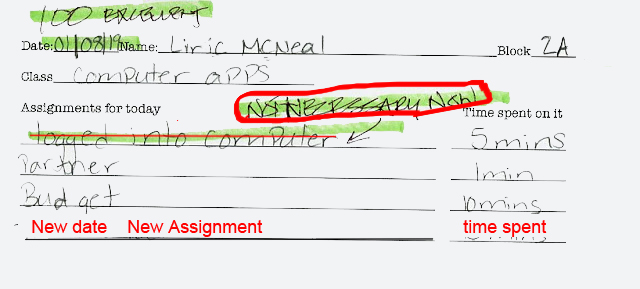
Front of assignment sheet
Use back side for more room and continued use
Be sure to fill in every blank correctly. Even if you do not spend any time on an assignments, write in 0 (zero). This will not count against you. What will count against you is leaving a blank empty.
You may use one sheet more than one class
If a new assignment is given on a new date, write that plus the time you spent on the assignment.
Always include the date you are
turning in the assignments sheet
Do Today:
1. Face Collage due Wednesday
Show me what you have downloaded. That's all you need to do right now.
Let's do a Photoshop demonstration
together before you start your final collage.
Assignment directions:
Objectives:
1. Use specific Photoshop tools correctly.
2. Resize and move shapes to create a design or recognizable images.
3. Show a center of interest and emphasis
Let's do a Photoshop demonstration
together before you start your final collage.
Standards:
Standards:
Safety 1) Demonstrate the ability to comply with personal and environmental safety practices associated with art and design applications: the use of adhesives; hand tools; machines; and the handling, storage, and disposal of chemicals/materials in accordance with local, state, and federal safety and environmental regulations. Complete a safety test with 100 percent accuracy.
Basic Illustration 15) Create two-dimensional and three-dimensional sketches, including rough and refined sketches, demonstrating shape, volume, depth, and dimension
Design Projects 23) Apply the design process to complete projects of increasing complexity and of varying applications such as print, web, film, and marketing communications.
Assignment directions:
Objectives:
1. Use specific Photoshop tools correctly.
2. Resize and move shapes to create a design or recognizable images.
3. Show a center of interest and emphasis
Face Collage
Open Photoshop if it does not appear in your dock.
In the Photoshop Options Bar (top of screen) go to Window
Check the following (unless already has checkmark) :
Workspace>Essentials
Layers
Application Frame
Options
Tools
Create a Photoshop document
Name: Face Collage
Width: 8 inches
Height: 10 inches
Resolution: 200
Color mode: RGB
ideas:
Create a face collage using facial features from different photos.
You must include:
A face shape
Two different eyes
A different nose
A different mouth
Different hair
Use the Polygonal lasso tool, the lasso tool or the magnetic lasso tool to make and cut out selections that you will paste into your document.
http://stevecampbellhillwood.blogspot.com/2015/12/photoshop-tools-explained.html



