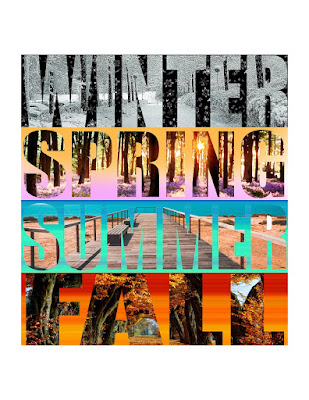
Assignment_4 Seasons
Create a new Photoshop document
Name: 4 Seasons
Width: 11
Height: 8.5
Resolution: 200
Color Mode: RGB Color
Save into your documents folder
In the Photoshop Options Bar (top of screen) go to Window
Check the following (unless already has checkmark) :
Workspace>Essentials
Layers
Application Frame
Options
Tools
Select the Move Tool
Copy and Paste a Seasons illustrations into Photoshop
Save
Select the Move Tool if it is not selected
Check Auto Select>Layer
Go to Edit>Free Transform
Go to View>Fit on Screen
Scale the image down, in proportion, by pressing
and holding the Shift key
When the image is the size you want, click the
check mark in the Options Bar or press the Return key
Use the Move Tool to move the image inside the document
Repeat with your other seasons illustrations.
Save into your Portfolio folder in your Google drive and share the drive with me
•New folder in Google drive.
Titled: Portfolio_your first name and last name_A3
Copy finished assignments and work from your computer into your Portfolio on Google Drive.
posted on nov 8, 2018
Share this folder with me so I can download and print some of your work
