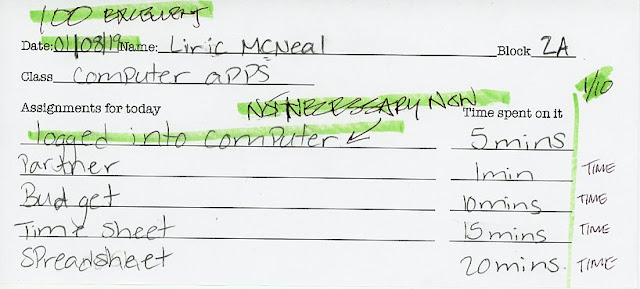Use back side for more room and continued use
Be sure to fill in every blank correctly. Even if you do not spend any time on an assignments, write in 0 (zero). This will not count against you. What will count against you is leaving a blank empty.
What connection do the assignments using only circles, squares and triangles have to do with these icons?
Almost all these icons are made up of circles, rectangles and triangles.
What purpose do icons such as these serve in the real world?
They communicate meaning and information simply and without words.
All your responses were great! Thank you.
Everyone got a 100.
Do Today:
1. Progress report grades
Do you want to pass and or graduate?
• Seniors first
• If you are failing, I will contact your parent or guardian
2. In Photoshop, using only black as your color, and using only the custom shape tool, create a design from only circles, rectangles, and triangles.
We will start this together
Save as 2 different documents:
•Shapes poster B&W
•Shapes color
See directions below
4. Extra credit: Watch video and create your own custom shape with the pen tool.
Go to 11:00. See if you can make your own custom shape.
Standards:
•Shapes poster B&W
•Shapes color
See directions below
4. Extra credit: Watch video and create your own custom shape with the pen tool.
Go to 11:00. See if you can make your own custom shape.
Safety 1) Demonstrate the ability to comply with personal and environmental safety practices associated with art and design applications: the use of adhesives; hand tools; machines; and the handling, storage, and disposal of chemicals/materials in accordance with local, state, and federal safety and environmental regulations. Complete a safety test with 100 percent accuracy.
Basic Illustration 15) Create two-dimensional and three-dimensional sketches, including rough and refined sketches, demonstrating shape, volume, depth, and dimension
Design Projects 23) Apply the design process to complete projects of increasing complexity and of varying applications such as print, web, film, and marketing communications.
Assignment directions:
Objectives:
1. Use specific Photoshop tools correctly.
2. Resize and move shapes to create a design or recognizable images.
3. Show a center of interest and emphasis
Title: Circle, rectangle, triangle
Width: 11 inches
Height: 17 inches
Resolution: 300
Color Mode: RGB
Specifications:
•At least 30 shapes_circle, square and rectangle only
•Black and white only
A B
When you have completed figure A, make a copy and save as Shapes _color.
Add color to the background of A behind black and white shapes. Think about a gradient. On Shapes_color, figure B, add color to the individual shapes. Use at least 5 different colors.
adding color
https://digitalarthillwood.blogspot.com/2019/01/jan-8-and-10.html

When you have completed figure A, make a copy and save as Shapes _color.
Add color to the background of A behind black and white shapes. Think about a gradient. On Shapes_color, figure B, add color to the individual shapes. Use at least 5 different colors.
adding color
https://digitalarthillwood.blogspot.com/2019/01/jan-8-and-10.html