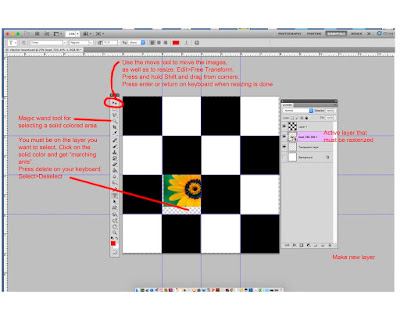Saturday, December 7, 2019
2019 fall semester grades and exam study guide
Posted on December 5
I am requesting compliance with all school rules, policies, and procedures especially SSA and electronic devices. I am documenting non-compliance.
Today's agenda
•Check your grades in Infinite Campus. Let me know if you think I have made a mistake. You must show me completion of any assignment you have completed and not received credit for.
This is my first priority.
•I will return completed written assignments except for "What is My Grade?". You may keep them for the exam. You may have others saved in your folder.
•Study guide
https://stevecampbellhillwood.blogspot.com/2019/11/exam-study-sheet-fall-2019.html
This study guide is not available during the exam in any form.
•You may use your computer during the exam. For example, if you are asked to draw a picture of the Move Tool in Photoshop and you do not know that answer, you could open Photoshop, hover over the tools in the Photoshop Toolbar, and you will see the name of each tool. When you see the tool that reads Move Tool, you could draw the picture or symbol for that tool.
If you cannot log in on your computer, it is your responsibility to be able to do that before exam day.
•Phones are not permitted during your exam time.
•As part of your exam, create a digital portfolio on Google Drive. Have at least 5 images in this portfolio. Here are the directions.
Directions for Digital Portfolio
1. Create a new folder. Title it: Your first name and last name_Portfolio
2. Save it on your computer.
3. Copy or place your "finished" artwork and photos into
your Portfolio folder.
4. Copy this into Google Drive
NOTE: All work in your Portfolio folder is your
BEST work, not just any work you have done